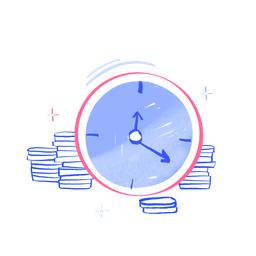STREAMING TITOLI SU EXCEL
Con ADVFN potrai monitorare I tuoi titoli direttamente su un foglio di calcolo Excel.
Sono disponibili diversi valori, dal prezzo attuale, domanda ed offerta, il volume aggiornato ad ogni transazione e la chiusura del giorno precedente.
Sotto potrai trovare una lista di valori forniti sul foglio di calcolo.
Come Ottengo Lo Streaming dei Titoli su Excel?
- Attiva il servizio online o tramite supporto clienti.
- Scarica ed installa il software ADVFN DDE.
- Scarica la tua lista Monitor come un foglio di calcolo qui sotto. Ti consigliamo di prendere nota dovrei salverai il file: ti servira’ ritrovarlo successivamente ogni volta che dovrai avviare il software.
- Avvia il software DDE semplicemente cercando sul tuo computer “ADVFNDDE” e cliccando sul programmma. Dopo di che’ sara’ sufficienti inserire le tue credenziali quindi username e password.
- Apri il tuo Monitor sul foglio di calcolo. Dopo che avrai avviato il programma ti sara’ sufficiente cliccare su Excel su Aggiorna ed i prezzi inizieranno ad essere caricati sull’interfaccia.

Devo Usare Excel?
Excel e’ ovviamente tra i fogli di calcolo piu’ noti. Se pero’ non hai accesso ad Excel, ci sono anche un altro paio di alternative quali, OpenOffice e LibreOffice. Entrambi includono versioni gratis di fogli di calcolo e sono anch’essi compatibili con la nostra interfaccia.
Posso Modificare il mio Foglio di Calcolo?
Qualsiasi formula, grafico, stile, formattazione condizionale o qualsiasi altra cosa disponibile nel tuo software per fogli di calcolo può essere applicata alle figure che trasmetti da ADVFN.
Essere in grado di applicare la tua analisi personalizzata alle cifre è una delle cose più utili per ottenere lo streaming dei dati sui prezzi in un foglio di calcolo e puoi fare praticamente tutto ciò che ti piace combinando Excel con ADVFN DDE.
Posso Creare un Foglio di Calcolo da Zero?
Sì. Puoi creare il tuo foglio dei prezzi di streaming inserendo la formula corrispondente ai dati che stai cercando in ogni cella. La formula è leggermente diversa a seconda che tu stia utilizzando Excel o OpenOffice / LibreOffice, ma ti renderai presto conto.
Di seguito uno strumento utile per generare il codice di cui hai bisogno:
Se ti senti un po 'più avventuroso, puoi mettere insieme le formule da solo. I formati di base per la formula sono:
| Excel | =ADVFN|EXCHANGE_SIMBOLO!COMANDO |
| OpenOffice & LibreOffice | =DDE("ADVFN";"EXCHANGE_SIMBOLO";"COMANDO") |
Anche se all'inizio potrebbe sembrare scoraggiante, dai un'occhiata più da vicino e vedrai che ci sono solo 3 cose che devi inserire per ottenere il valore che desideri EXCHANGE, SIMBOLO & COMANDO. Il resto della formula rimane sempre lo stesso.
EXCHANGE è il mercato su cui il simbolo commercia. Ad esempio, useresti BIT se le tue azioni vengono negoziate alla Borsa di Milano.
SIMBOLO è ciò che normalmente useresti sul sito per ottenere un preventivo. Ad esempio, ISP se vuoi vedere un preventivo per Intesa San Paolo.
COMANDO sono le informazioni ed i dati che desideri ricevere. Ad esempio, dovresti usare CHANGE se vuoi conoscere la variazione del prezzo di un titolo.
| Excel | =ADVFN|BIT_FCA!CHANGE |
| OpenOffice & LibreOffice | =DDE("ADVFN";"BIT_FCA";"CHANGE") |
ADVFN codici dei mercati
Usa i codici nella colonna di sinistra per specificare l' EXCHANGE
| Codice | Exchange |
|---|---|
| LSE | Borsa di Londra |
| NASDAQ | NASDAQ |
| NYSE | Borsa di New York (NYSE) |
| AMEX | Borsa Americana (AMEX) |
| BIT | Borsa Italiana |
| BITA | After Hours Borsa Italiana |
| BITMOT | MOT Borsa Italiana |
| EU | Euronext (Parigi) |
| FTSE | Indici FTSE UK |
| NASDAQI | Indici NASDAQ |
| DOWI | Indici Dow Jones |
| SPI | Indici Standard & Poors |
| USOTC | OTCMarkets |
| FX | Forex |
| TSX | Borsa di Toronto (TSX) |
| TSXV | Venture Exchange Canada (TSXV) |
| DBI | Indici Borsa Tedesca |
| ASE | Borsa di Atene (ASE) |
| ASI | Indici Borsa di Atene |
| NYMEX | |
| COMEX | |
| ASX | Borsa Australiana |
| BOV | Bovespa (Brasile) |
| BMF | BM&F - Commodities Brasile |
| BITI | Indici Borsa Italiana |
| COIN | Criptovaluta |
| AQSE | Aquis Stock Exchange |
| USI | US Indices |
| TG | Tradegate (DE) |
ADVFN DDE Comandi
Usa i codici nella colonna di sinistra per specficare il COMANDO
| Codice | Descrizione | |
|---|---|---|
| Price data | ||
| CUR | Prezzo Attuale. Questo e’ solitamente l’ultimo prezzo scambiato, o il prezzo Medio (dipende dal mercato) | |
| CHANGE | Variazione tra il Prezzo Attuale e il Prezzo di chiusura del giorno precedente | |
| CHANGE_PC | Variazione tra il Prezzo Attuale e il Prezzo di chiusura del giorno precedente, espresso in percentuale | |
| MID | Prezzo medio tra Denaro e Lettera | |
| BID | Orario di inizio asta per questo titolo. Potrebbe non essere presente per tutti i mercati | |
| OFFER | Prezzo Lettera (anche conosciuto come Prezzo ‘ask’) | |
| OPEN | Prezzo di Apertura del giorno | |
| HIGH | Valore Max raggiunto negli scambi | |
| LOW | Valore Min raggiunto negli scambi | |
| CLOSE | Prezzo di chiusura ufficiale di un titolo | |
| VOLUME | Volume di scambi del giorno. Dipende dalla Borsa di origine | |
| LAST_CHANGE_TIME | Ultimo orario del cambio Prezzo Attuale |
| Maggiori dati | |
|---|---|
| YEST_CLOSE | Prezzo di chiusura di Ieri |
| YEST_BID | Prezzo di domanda di Ieri |
| YEST_OFFER | Prezzo di offerta di ieri |
| SPREAD | Differenza tra il Prezzo di domanda e di offerta |
| SPREAD_PC | Differenza tra il Prezzo di domanda e di offerta, espresso in percentuale |
| OPEN_CHANGE | Variazione tra il Prezzo di Apertura e il Prezzo Attuale |
| OPEN_CHANGE_PC | Variazione tra il Prezzo di Apertura e il Prezzo Attuale, espresso in percentuale |
| UNCROSSING_PRICE | Prezzo dopo l’asta. Potrebbe non essere presente per tutti i mercati |
| UNCROSSING_VOLUME | Volume dopo l’asta. Potrebbe non essere presente per tutti i mercati |
| DAILY_VWAP | Prezzo medio ponderato per volume del giorno. Potrebbe non essere presente per tutti i mercati |
| PERIOD_VWAP | Prezzo medio ponderato per volume del giorno per un determinato periodo temporale. Potrebbe non essere presente per tutti i mercati |
| OPEN_INTEREST | Interesse aperto per i derivati. Potrebbe non essere presente per tutti i mercati |
| Dati trade | |
|---|---|
| TRADE_PRICE_0 | Prezzo scambiato piu’ recente |
| LAST_TRADE_SIZE | Volume dell-ultima Transazione |
| LAST_TRADE_TIME | Ora dell’ultima Transazione |
| LAST_TRADE_TYPE | Tipo dell’ultima Transazione |
| NUM_TRADES | Numero degli scambi del giorno |
| BUY_VOLUME | Numero totale di titoli scambiati piu’ vicini al Prezzo Lettera al momento della transazione |
| SELL_VOLUME | Numero totale di titoli scambiati piu’ vicini al Prezzo Denaro al momento della transazione |
| UNKNOWN_VOLUME | Numero totale di titoli scambiati al Prezzo Medio |
| BUY_PC | Volume di acquisto espresso come percentuale del volume totale |
| SELL_PC | Volume di vendita espresso come percentuale del volume totale |
| UNKNOWN_PC | Volume sconosciuto espresso come percentuale del volume totale |
| TRADE_HIGH | Prezzo Max scambiato |
| TRADE_LOW | Prezzo Min scambiato |
| TRADE_PRICE_1 | Prezzo scambiato dal secondo all’ultimo |
| TRADE_PRICE_2 | Prezzo scambiato dal terzo all’ultimo. |
| TRADE_PRICE_3 | Prezzo scambiato dal quarto all’ultimo |
| TRADE_PRICE_4 | Prezzo scambiato dal quinto all’ultimo |
| Informazioni | |
|---|---|
| NAME | Nome del titolo |
| SYMBOL | Simbolo del titolo |
| MARKET | Mercato per il titolo |
| DESCRIPTION | Descrizione del titolo |
| ISIN | International Securities Identification Number |
| CURRENCY | Cambio valuta |
Tieni presente che non tutti i comandi possono essere utilizzati per tutti i mercati e simboli. I dati potrebbero non esistere o semplicemente non essere disponibili.

Ho bisogno di aiuto con il DDE
Se ti dovessi bloccare e non sai cosa fare, chiamaci al numero +39 02 3045 3014, oppure mandaci una email a support@advfn.it, o ancora usa la chat presente all’estremita’ del sito.
Informazioni da ricordare:
-
Avvia sempre il software ADVFN DDE prima di avviare il foglio di calcolo
Se si avvia prima il foglio di calcolo, il computer penserà che non ci siano dati disponibili per lo streaming.
-
Hai Bisogno di un abbonamento
Ricevo diverse celle dove si visualizza "N / A"È probabile che tu abbia inserito il codice nella cella in modo errato, ricontrolla. Se tutte le celle visualizzano “N/A”, è anche possibile che si sia verificato un errore di connessione. Per ripristinare il sistema, chiudere il foglio di calcolo, quindi chiudere la connessione all'interfaccia DDE ADVFN, facendo clic con il tasto destro del mouse sul logo ADVFN nella barra delle applicazioni e selezionando "Esci". È quindi possibile riavviare l'interfaccia DDE ADVFN, seguita dal foglio di calcolo.
Se ciò non risolve il tuo problema, ti preghiamo di inviare una e-mail di seguito specificando il problema e includendo il tuo foglio di calcolo come file XLS o CSV, se possibile.